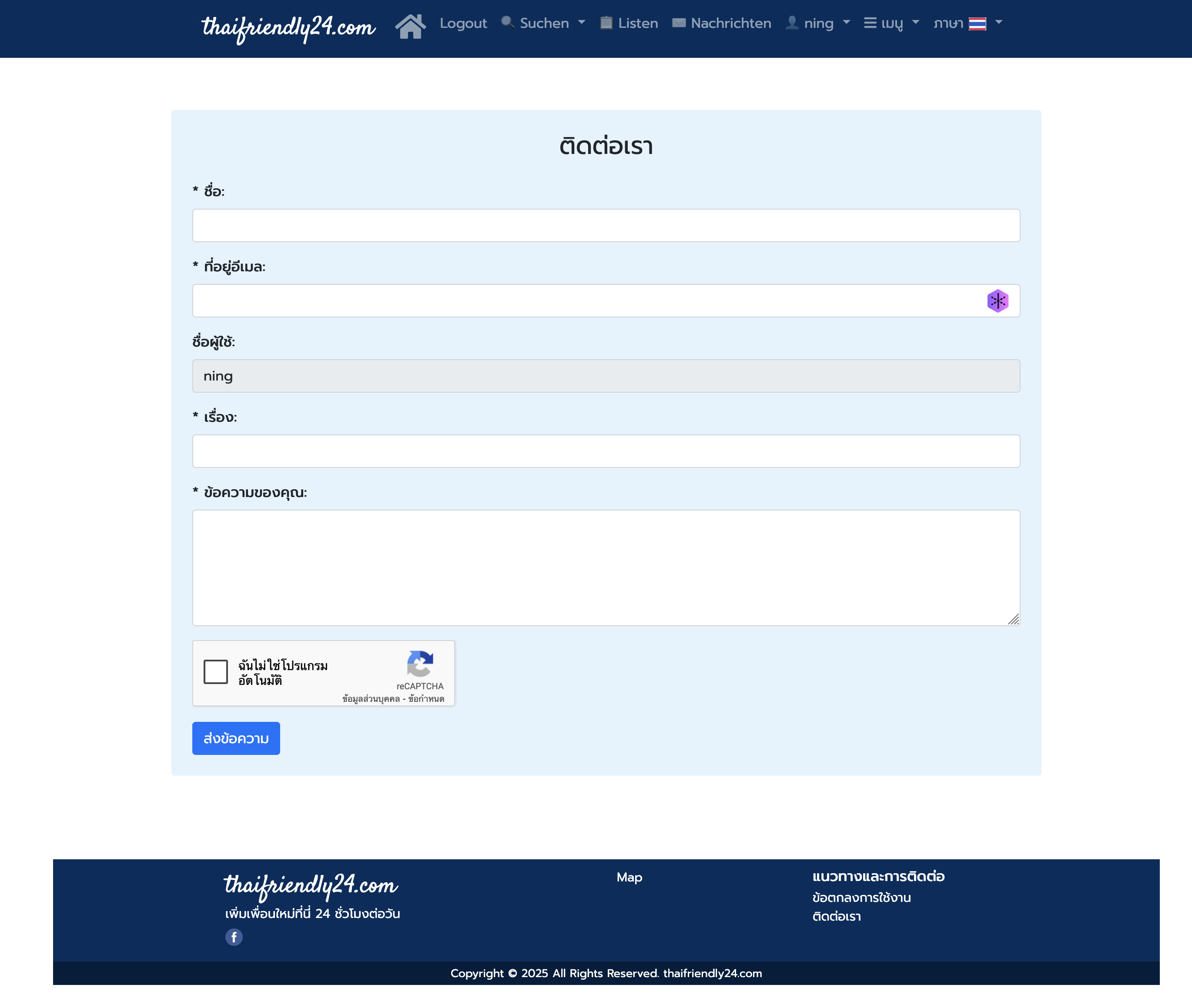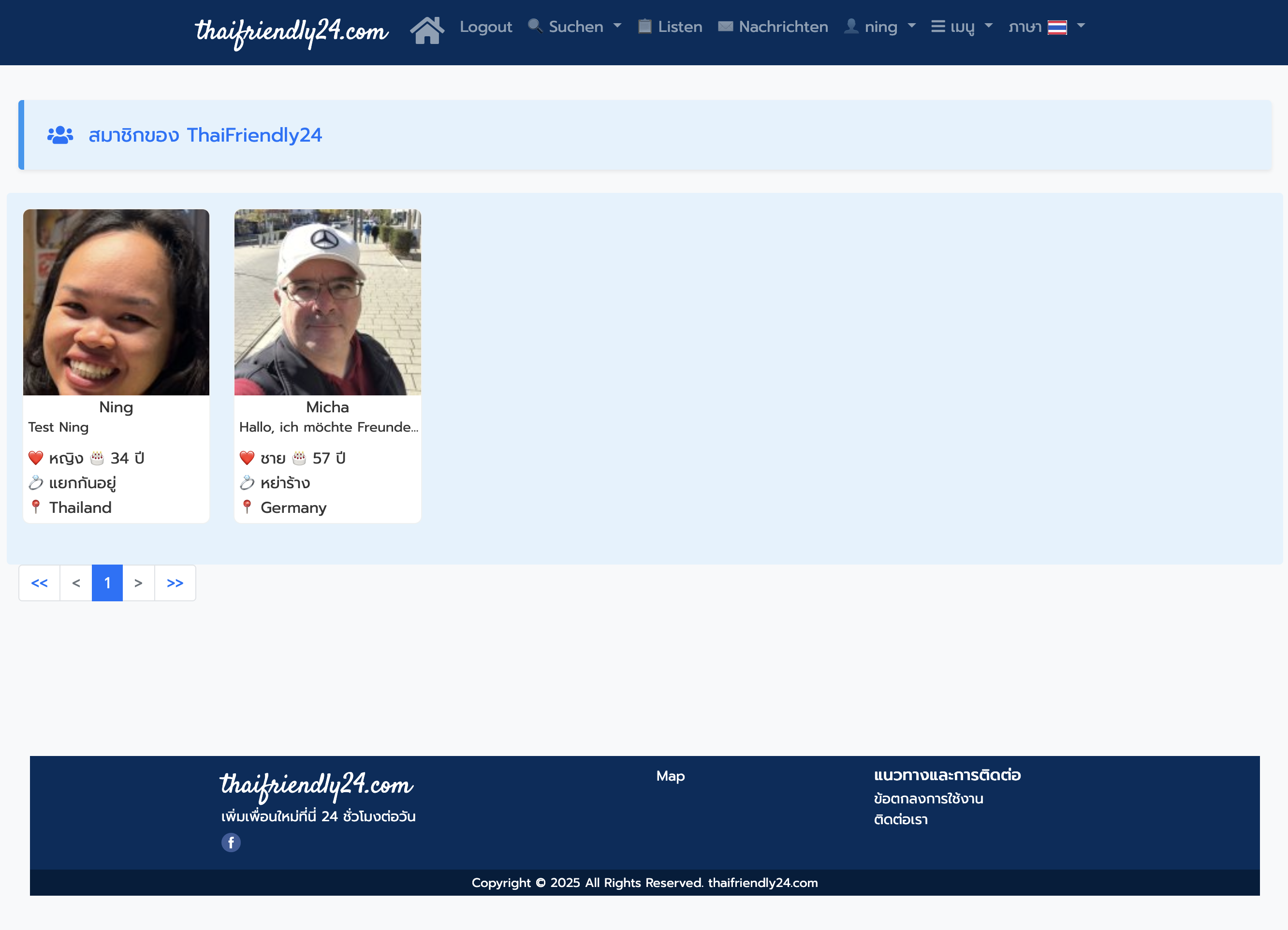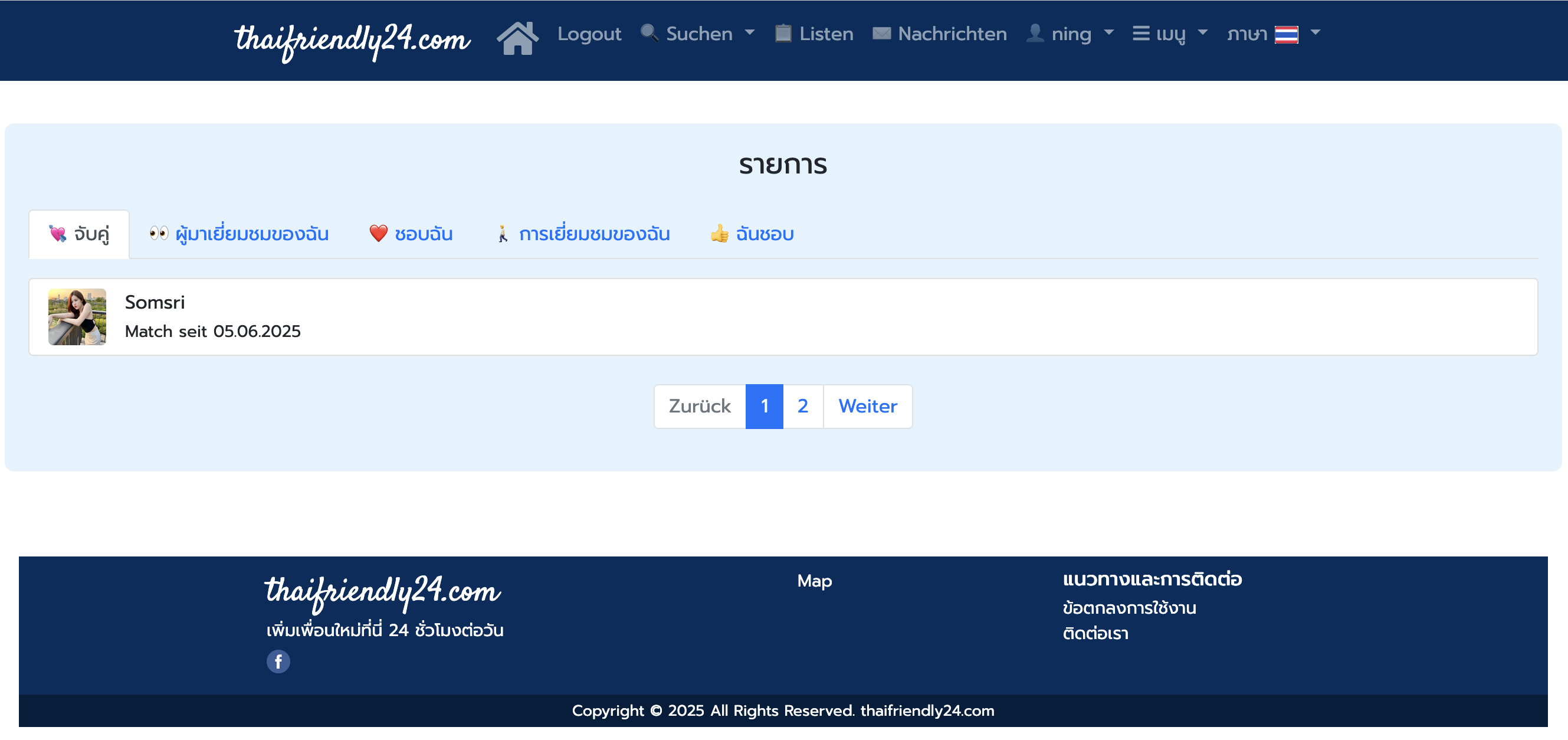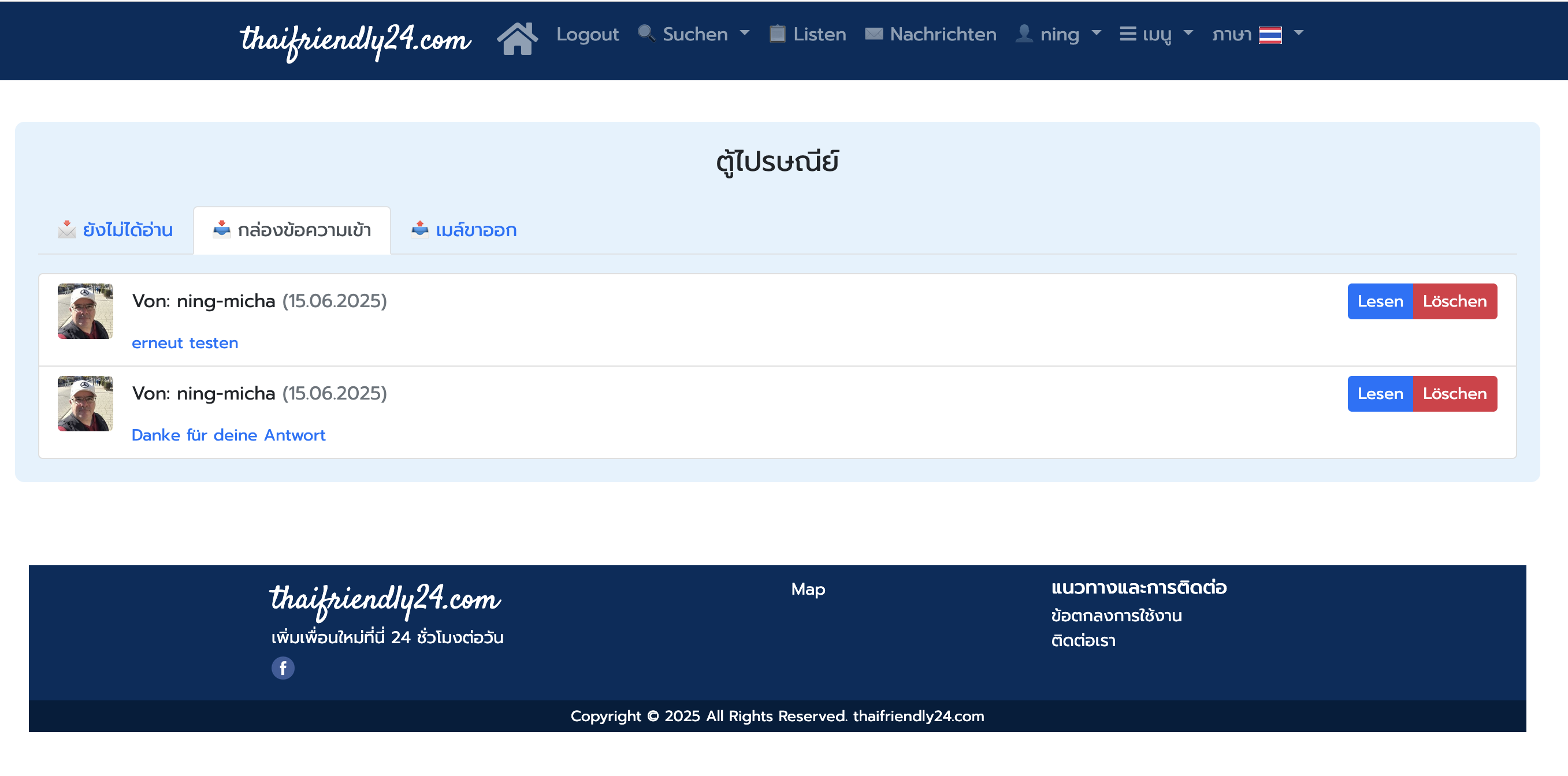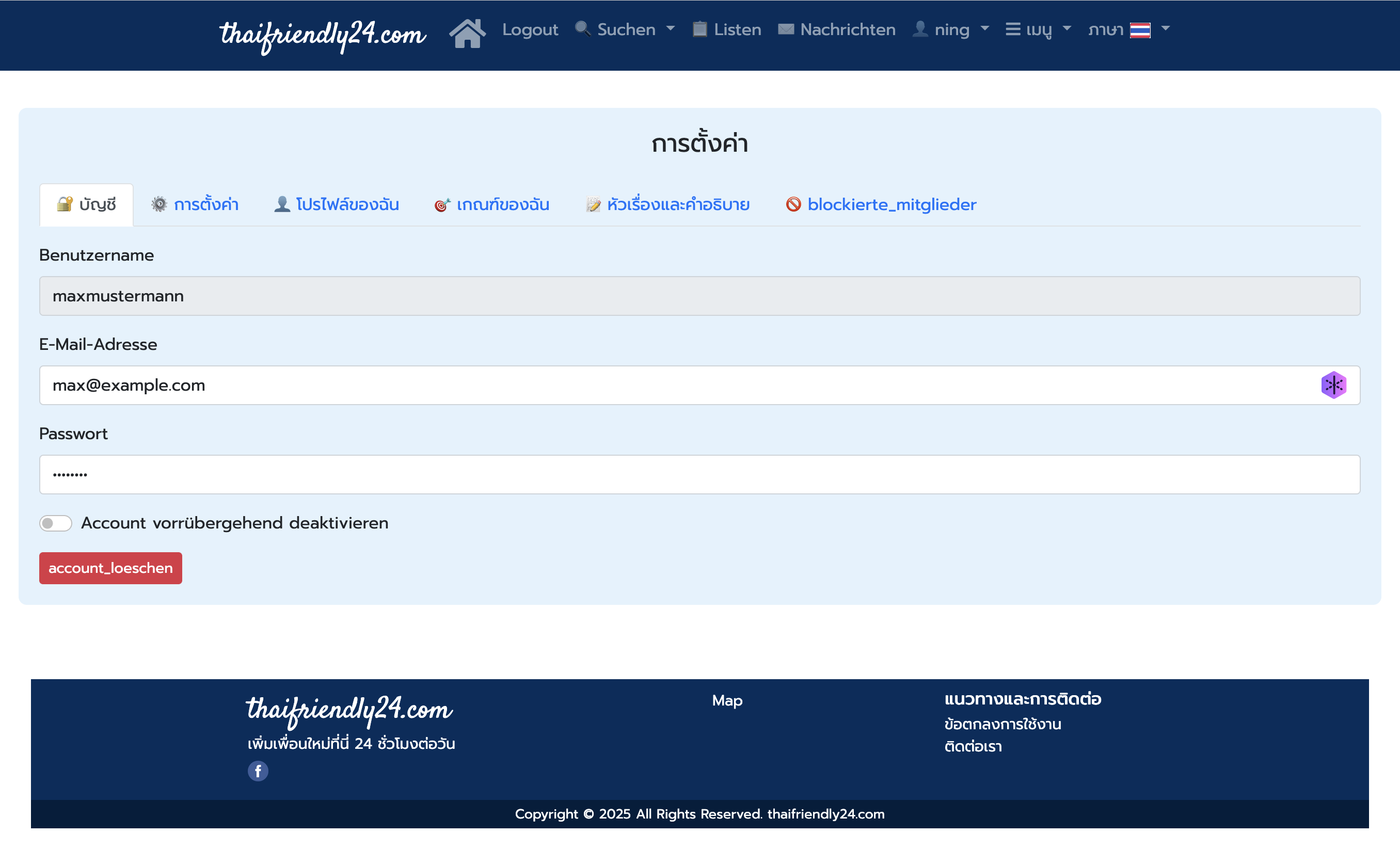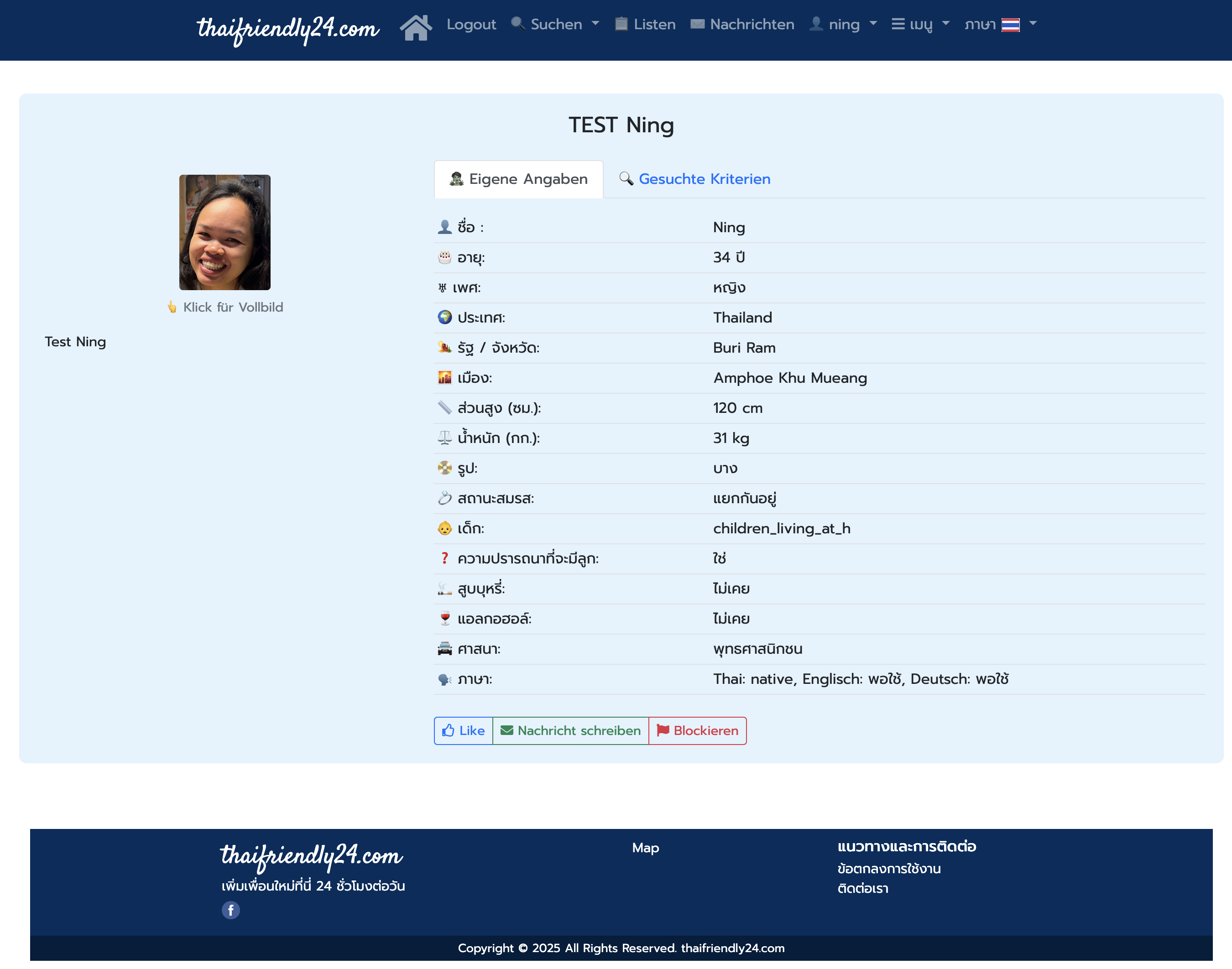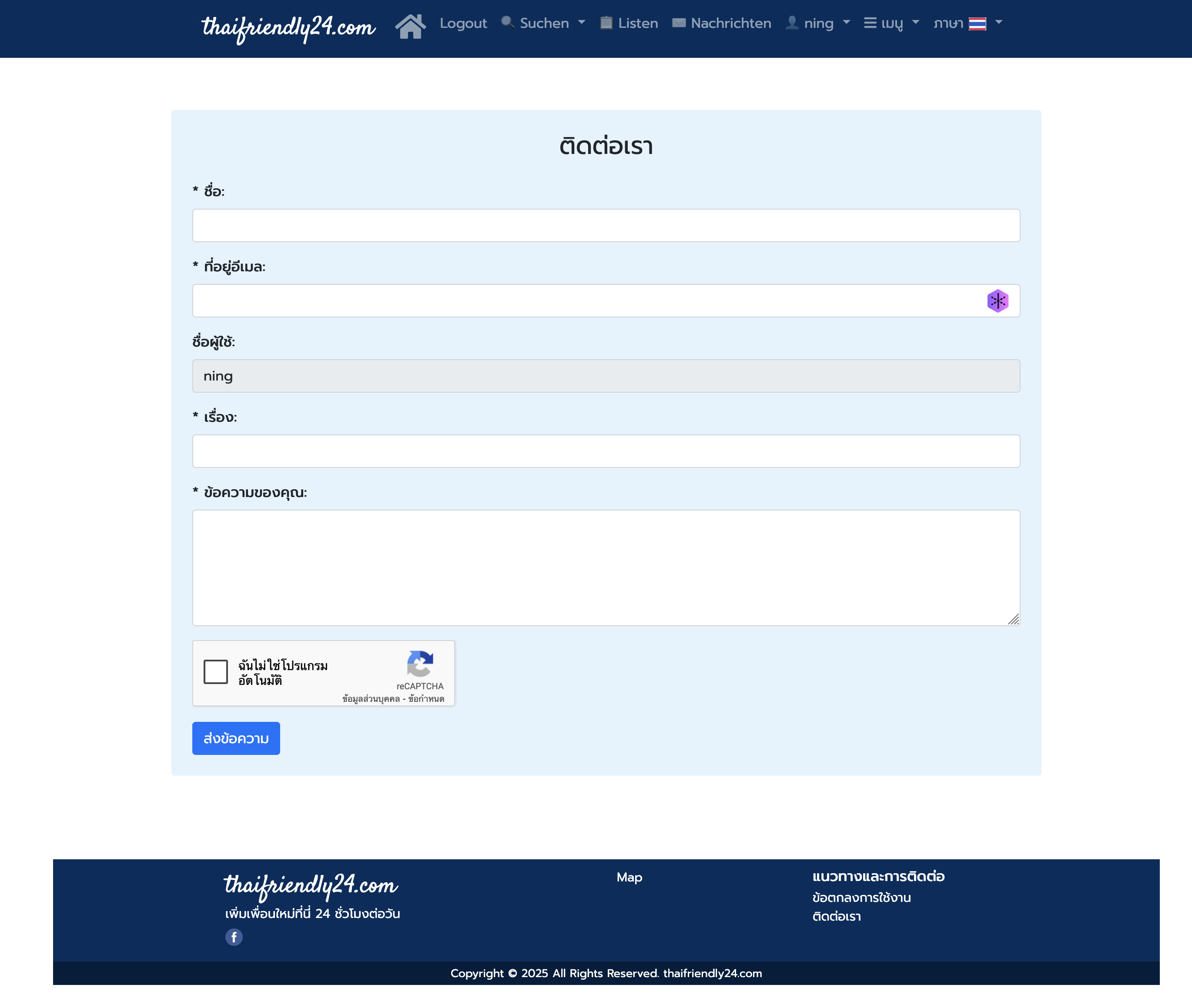Welcome to ThaiFriendly24
This platform is currently under development. Here is a preview of the features we are implementing for our users:
Registration & Login
- Users register with a username and email only.
- A secure password is automatically generated and sent via email.
- After the first login, users complete their profile and upload up to 3 photos.
Account Visibility & Approval
- Profiles are visible immediately after registration.
- However, users can only send or read messages after admin approval.
- Profile edits require re-approval by the admin.
Messaging System
- Inbox, Unread, and Outbox views are available.
- Users can delete messages in any view.
Blocking Features
- Users can block others. Blocked users cannot see or message each other.
- A personal block list allows unblocking at any time.
- Users can block certain genders (e.g., men or ladyboys).
Email and Account Management
- Email addresses can be changed, but require confirmation via a link.
- Account deletion only hides the profile; admins retain access.
Likes & Favorites
- Users can see who liked them.
- They can add others to a personal favorites list.
Notification Preferences
- Users are notified via email about new messages and likes.
- Email notifications can be turned off.
Search & Filters
- Search criteria include country, province, district, age range, height, face type, and whether the user has children.
- Additional filters include: “Visit me”, “Interested in me”, “Favorited me”, “My visit”, “My interested”, and “My favorites”.
Profile Information
- Name, Age, Country, Province, District
- Looking for (e.g., man, woman, ladyboy)
- Age range sought
- Height and Weight
- Languages: English, Thai, German (level of fluency)
- Children: number (0–5), and whether more children are desired
Online Status
- Green dot = online
- Red dot = offline
- Orange dot = busy
- Users can manually set their status
Profile Layout
- Each profile has a headline and a detailed personal description
More features coming soon. Stay tuned!
1. The homepage shows recently active members in card format.
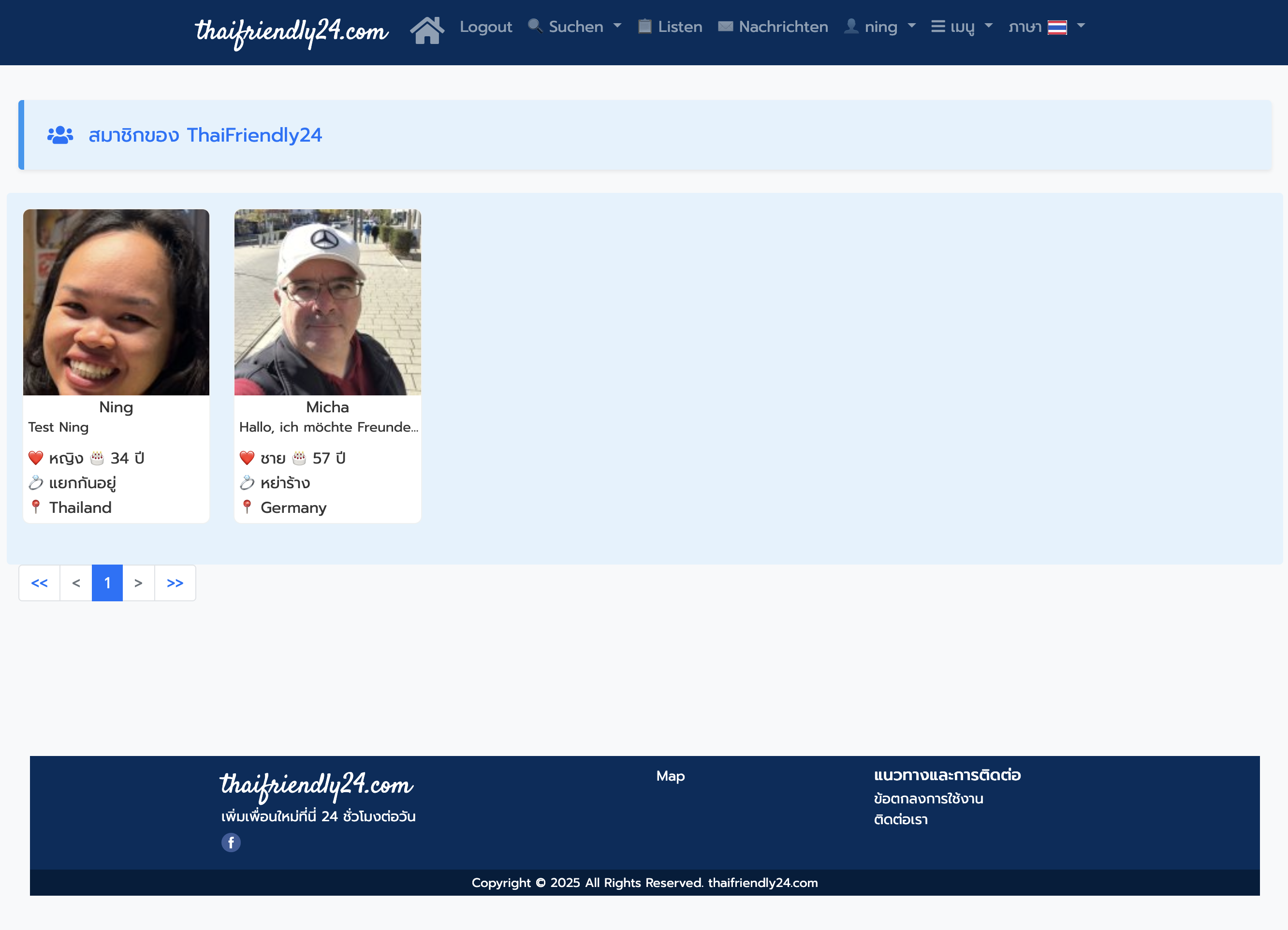
2. Visit and Match tabs allow users to track interest and mutual likes.
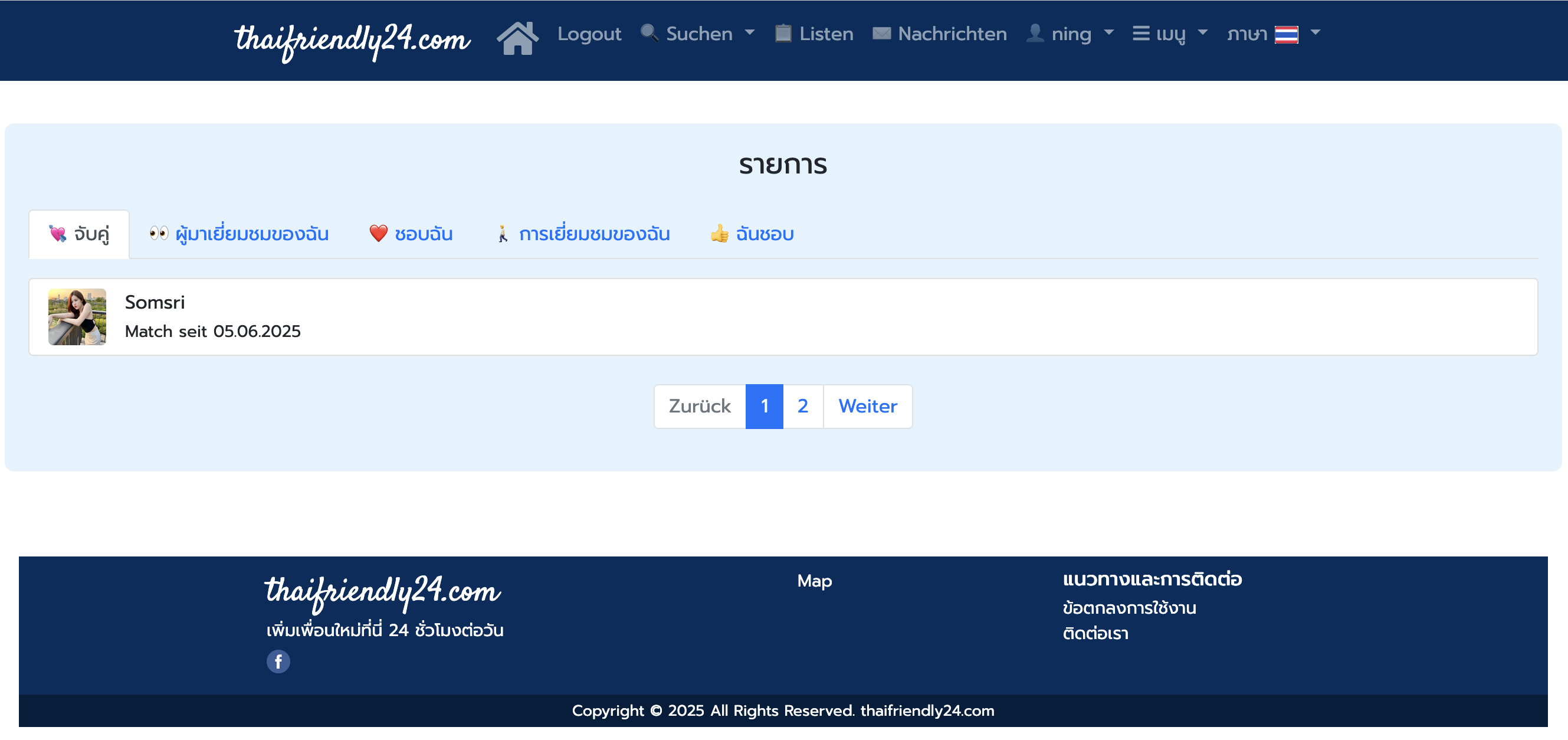
3. The message center is divided into unread, inbox, and sent messages.
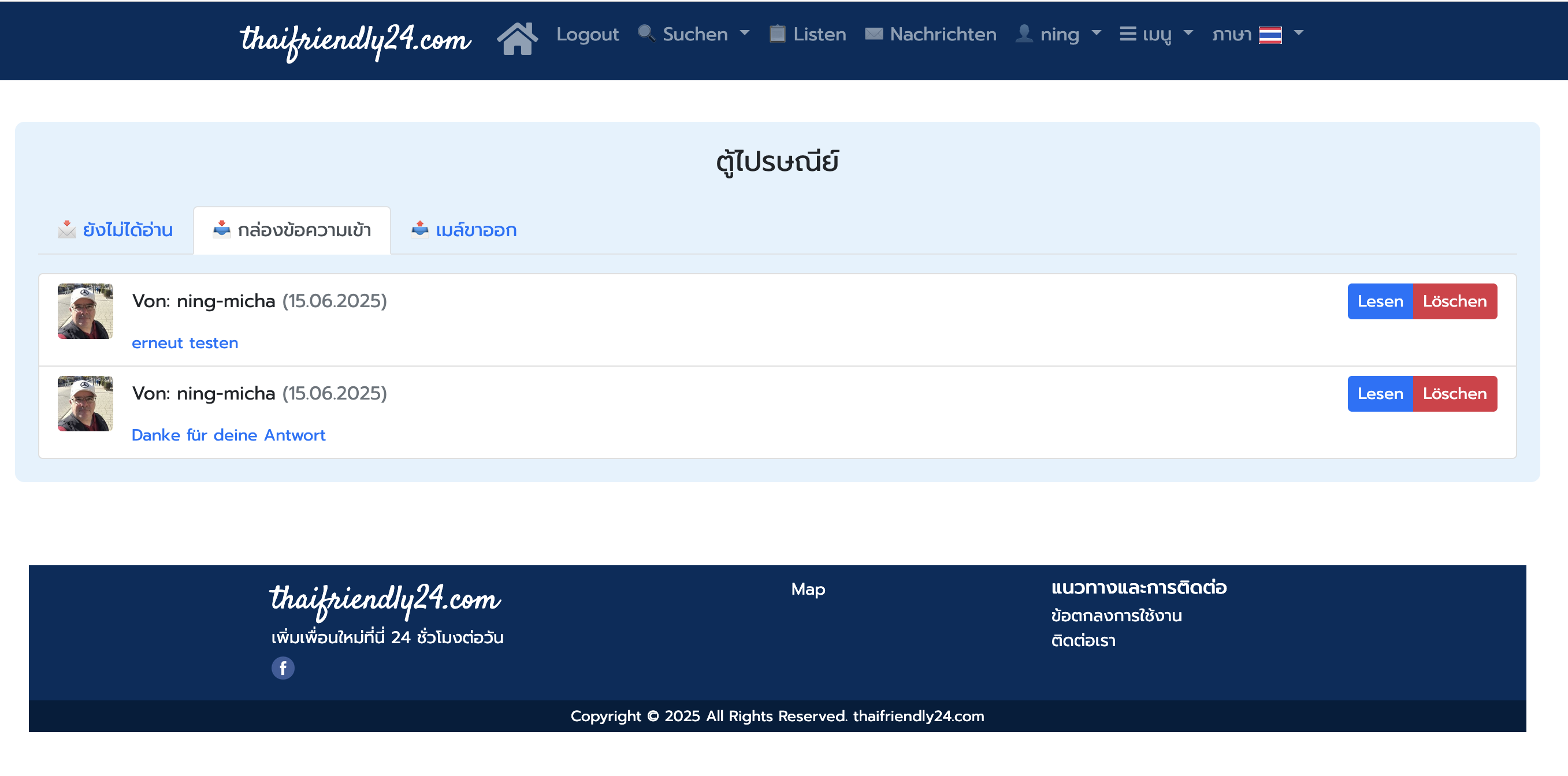
4. Users can manage their account data in the settings area.
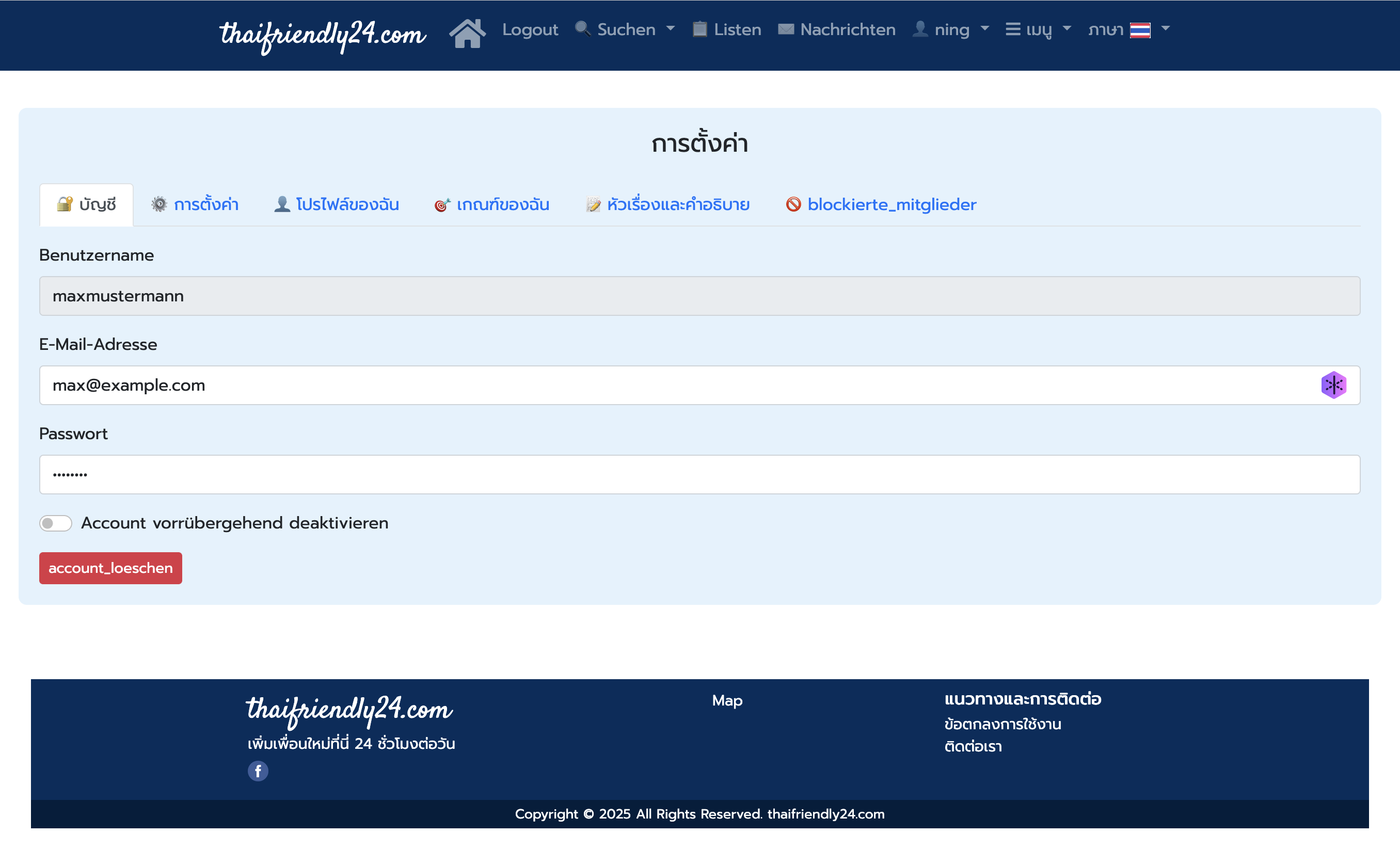
5. Profile view offers detailed information and quick actions.
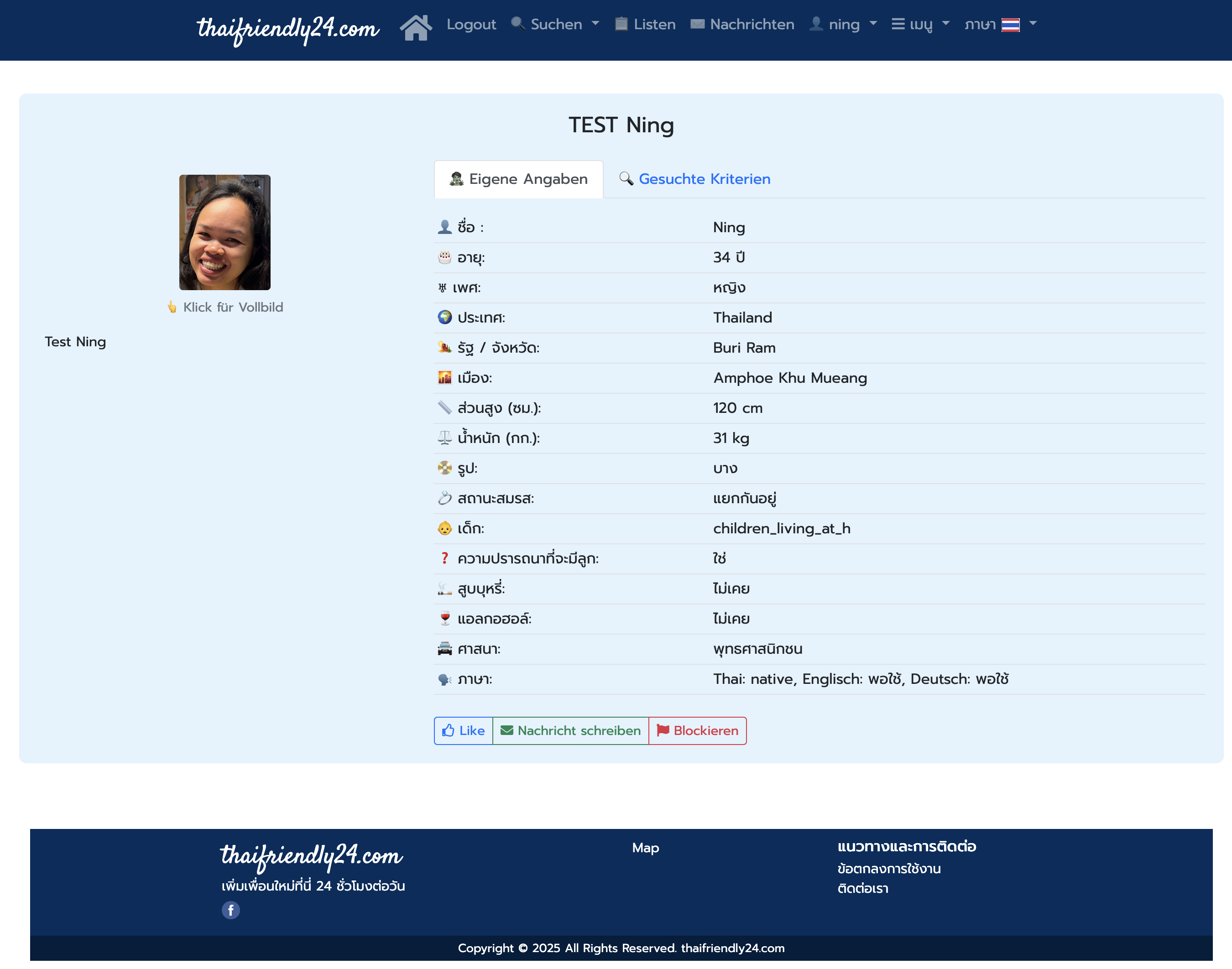
6. Contact form for support and inquiries, including CAPTCHA protection.